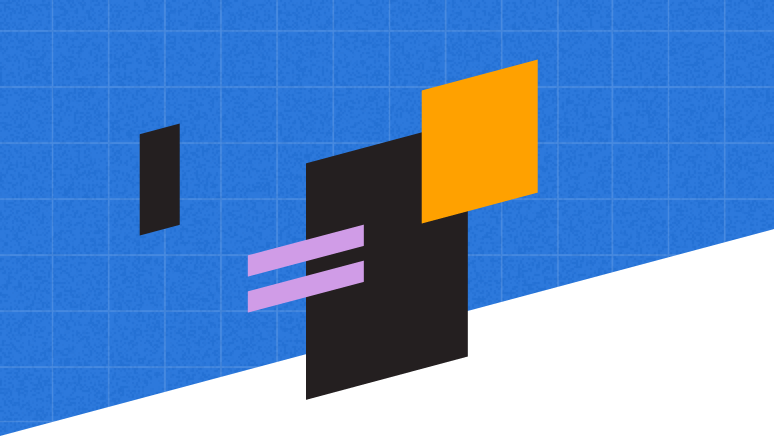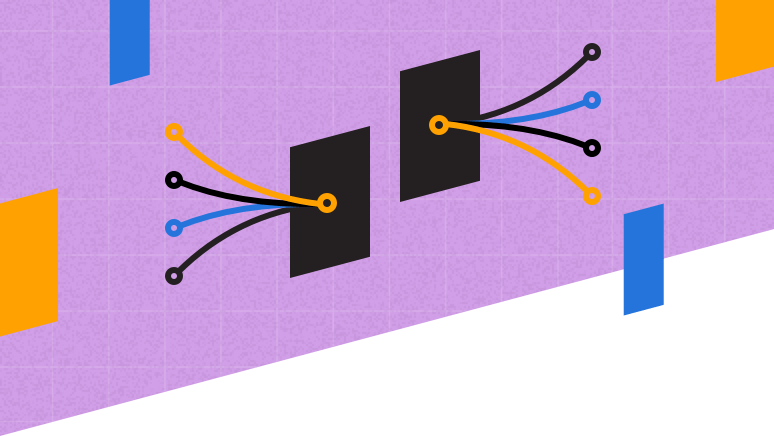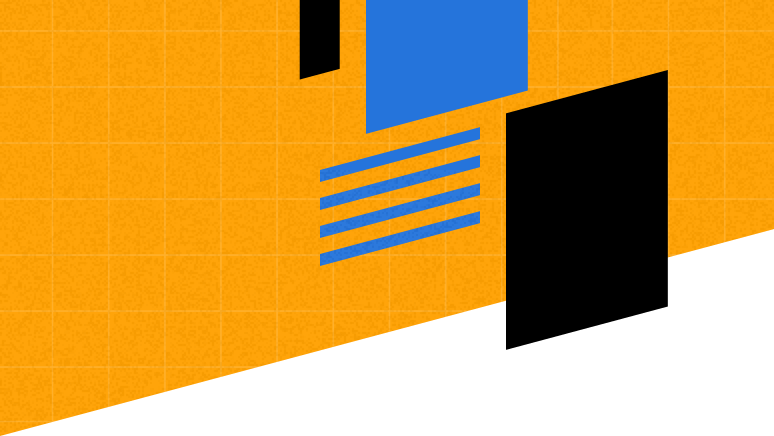Document composition and automation software
Optimize transactional and promotional documents and automate manual processes without changes to existing systems.
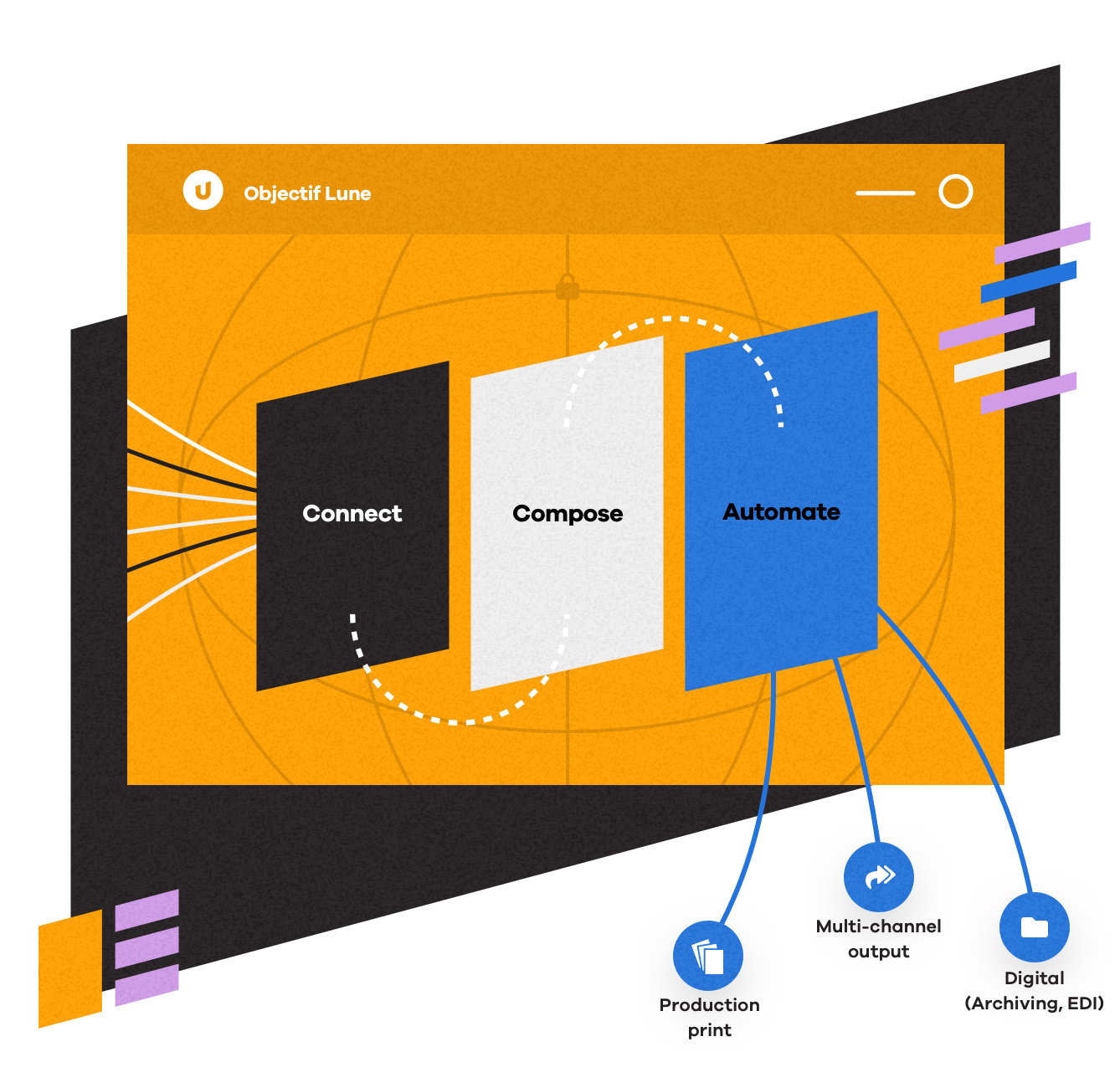
Streamline business-critical processes and get more done
Objectif Lune vastly improves communications through OL Connect’s powerful document composition and automation capabilities.
Solve the integration challenge
Our middleware technology extends the functionality of existing systems, without the need for additional infrastructure investments.
Empower business with digital transformation
Digitize processes for transactional and promotional documents and deliver customized, multi-channel, and interactive communications.
Automate business processes
Simplify document workflows and eliminate manual tasks to save time, reduce errors, and gain cost saving efficiency.
Process automation with OL Connect
Discover OL Connect’s digital transformation capabilities. Learn more about business process and invoice automation, mail optimization, and interactive business communications.
Maximize productivity with smarter systems
OL Connect works to increase efficiency and modernize communications across diverse industries.
Print Services
Optimize outsourced and in-house print services
- Bring production-ready, unstructured, one-off, or recurring, print and mail jobs into a centralized and automated environment
- Streamline workflows to regulate standard tasks and jobs
Financial Services & Public Sector
Improve efficiency, customize messaging, and maintain regulatory compliance
- Generate personalized, consistent, and timely multi-channel communications with ease
- Comply with industry standards and enrich document integrity by reducing manual intervention
Manufacturing
Enhance existing systems for greater operational efficiency
- Transform existing paper-based processes into automated document workflows
- Increase performance, lower operational costs, and reduce time-to-market
Retail & Distribution
Accelerate information and order processing
- Boost staff productivity and improve accuracy and visibility
- Cut lead time, expedite order fulfillment, and grow supplier and customer relationships
Healthcare
Enrich and digitize healthcare documentation management
- Decrease administration overhead and ensure compliance by eliminating inefficient and error-prone manual work
- Enhance patient care with multi-channel document delivery and reminders
OL Connect is a robust and reliable solution with great personalization capabilities—a must-have in our market.
Leverage powerful automation and personalization features
OL Connect provides the tools you need for digital transformation from data extraction to
multi-channel delivery.
Document composition
Design or repurpose any of your documents
- Create multi-channel communications within a single platform
- Use data across systems to build dynamic documents
- Enhance documents using text, images, variable data, and more
Process automation
Automate processes and bridge systems
- Apply corporate standards and guidelines for creating, processing, and delivering communications
- Integrate with existing systems and third-party applications
- Trigger business processes with ease
Multi-channel output management
Optimize print and expand to digital
- Enable print or digital document distribution in various output formats
- Utilize advanced features such as batch printing, sorting, and finishing
- Maximize print production control with optimized output formats
Remote printing
Submit and consolidate remote print documents efficiently
- Simplify submission of print-ready documents
- Centralize print jobs and facilitate digital communications
- Enable faster approvals processes from any location
- Ensure brand consistency across communications
Integrations
Integrate seamlessly with most business systems
- Interact with all existing structures such as ERP, line of business, or mainframe
- Connect to ECM, DMS, email, digital signature, and print production systems
- Modernize, digitize, and transition outbound communications from legacy systems